Occasionally, fellow conlangers—especially beginning ones—want to know how other people work and which tools they use. This list here is by no means authoritative, but just a collection of tools I’ve come to prefer myself over time.

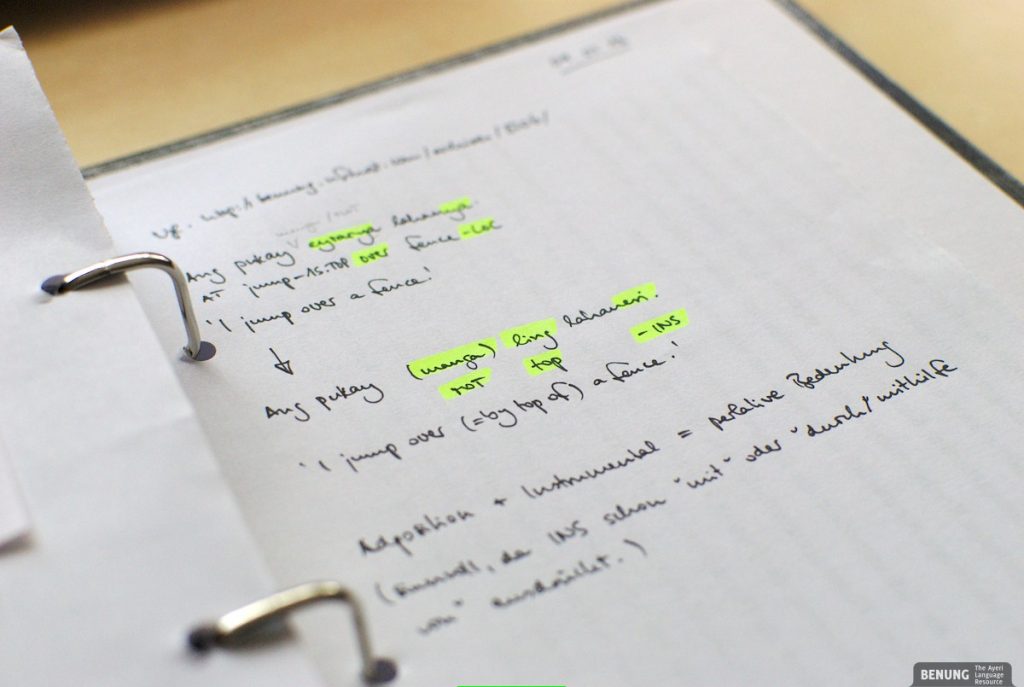

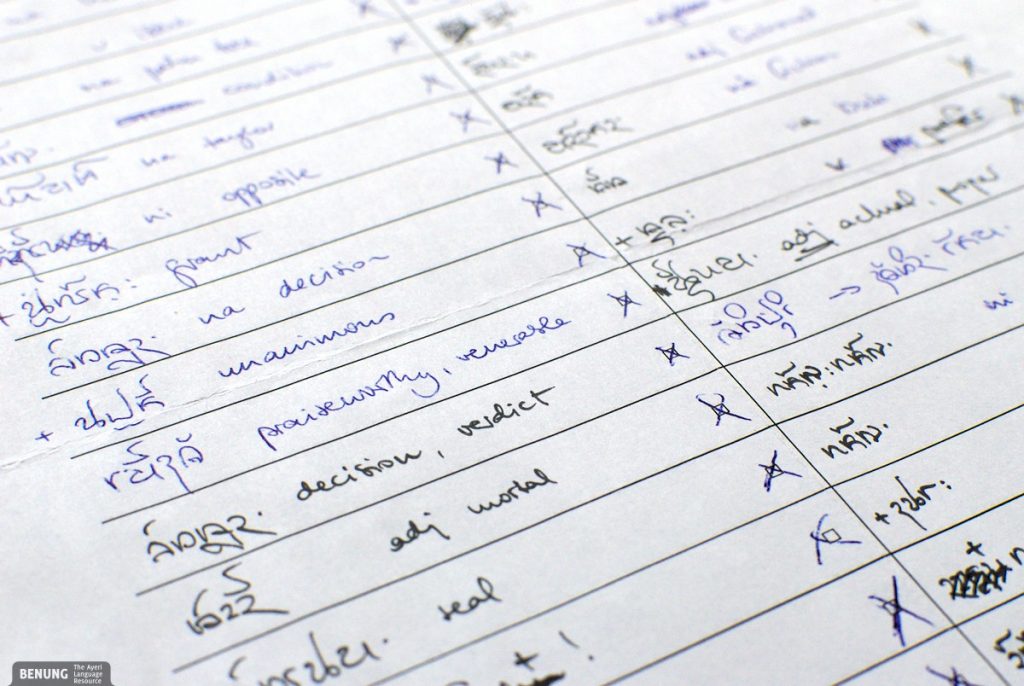
I’ve run Linux on the laptops I’ve used since 2007 and don’t plan to change that in the foreseeable future—I’ve used different flavors of Ubuntu in the past, and am currently on Fedora since 2022. Personally, I find Linux way more language friendly than Windows since it’s far more configurable and open for tinkering with input methods and such things (e.g. XCompose or IBus), but there are also little helpers for Windows.
Besides that, I like to take notes on paper sometimes, especially when it’s vocabulary. Notes taken on the computer I will often print out to put them into the ring binder where I keep my handwritten notes (in case my computer will eventually give up the ghost) but also, for example, print-outs of linguistics articles (I prefer reading and note-taking on paper). In spite of keeping a handwritten list of freshly made-up vocabulary, I will always transfer new words to the computer as quickly as possible.
Also important for research, of course, are books—whether the few linguistics books I have in my own possession or ones borrowed from my university’s library. Linguistics articles found on the internet are very helpful, too, and many researchers put their stuff online these days.
On my computer, the mainly relevant software I use is:
- The Sublime Text editor to quickly take digital notes and to edit code
- LibreOffice Writer and LaTeX (specifically, LuaLaTeX or XeTeX for Unicode support) to take more fancy notes and to create PDF documents
- LibreOffice Calc to keep lists
- Python for my scripting needs
- WordPress for editing this website. I’m running it on my own, paid webspace (for this site about €5/mo. altogether) so that I have full control over it. Maintaining a website with WordPress may be rather easy, but it’s often the first thing hackers and spammers try to exploit. Also, it’s rather clunky and has a reputation of having a terrible code base. If I were to set up this site from scratch again, I’d rather look into a static-site generator like Pelican or Jekyll.
- phpMyAdmin and Django to maintain the MySQL database I keep my dictionary in. I wrote some things in PHP to tie the database querying frontend into WordPress myself. WordPress’ template system comes in handy here: the form you can see on the Dictionary page is an HTML template file that calls a PHP script which queries the database and returns the results.
Occasionally, I also find myself using: